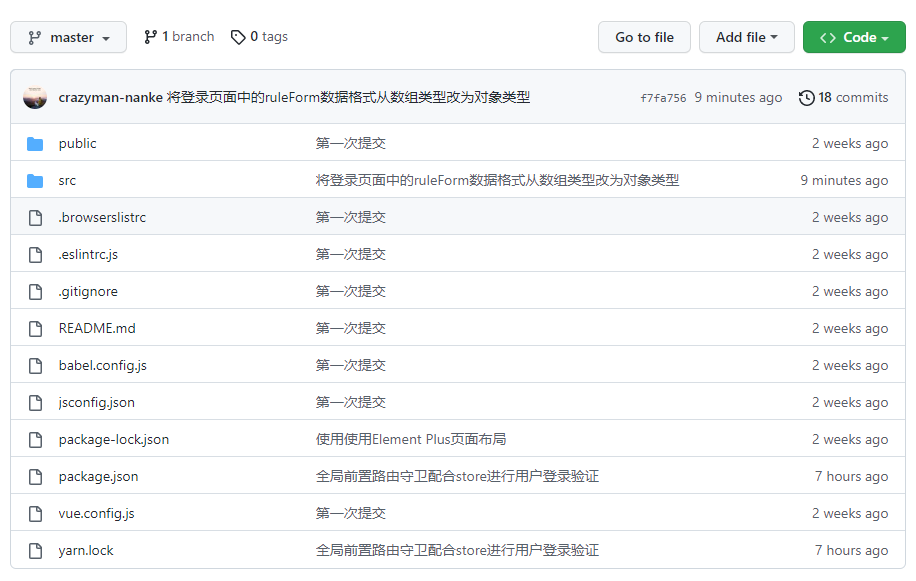记录使用vscode构建Vue3商店后台管理系统,这是第七篇,主要记录系统登录页面的创建过程,包含完整vue登录页面代码;Vuex的相关知识以及具体的使用,对state中值得获取,修改,异步修改,分模块用法进行详细记录,包含完整代码示例;提供完整项目代码
正文内容:
一、登录页面的创建
创建LoginView.vue文件,在路由列表添加登录页面的相关路由信息,如下所示:
{
path: "/login",
name: "loginView",
component: () => import("../views/login/LoginView.vue"),
}
编辑LoginView.vue文件,具体代码如下所示:
<template>
<div class="main">
<div class="loginBox">
<h2>商品后台管理系统</h2>
<el-form ref="ruleFormRef" :model="ruleForm" status-icon>
<el-form-item label="账户:" prop="account">
<el-input v-model="ruleForm.account" />
</el-form-item>
<el-form-item label="密码:" prop="pass">
<el-input v-model="ruleForm.pass" type="password" />
</el-form-item>
<el-form-item>
<el-button type="primary" @click="submitForm(ruleFormRef)">登录</el-button>
</el-form-item>
</el-form>
</div>
</div>
</template>
<script>
import { reactive, toRefs } from "vue"
export default {
name: "login",
setup() {
const data = reactive({
ruleForm: [
{
account: "",
pass: "",
}
],
})
const submitForm = function (ruleFormRef) {
console.log("login");
}
return {
...toRefs(data),
submitForm
}
}
}
</script>
<style>
div.main {
width: 100%;
height: 100vh;
display: flex;
justify-content: center;
align-items: center;
flex: auto;
background-image: url("../../assets/loginBackground.jpg");
background-repeat: no-repeat;
background-size: 100%;
}
div.main div.loginBox {
width: 300px;
height: 300px;
display: flex;
flex-direction: column;
color: white;
justify-content: center;
align-items: center;
}
div.main div.loginBox h2 {
margin-bottom: 25px;
}
div.main div.loginBox .el-form .el-form-item {
width: 260px;
}
div.main div.loginBox .el-form .el-form-item:nth-child(3) .el-button {
width: 260px;
}
div.main div.loginBox .el-form .el-form-item label {
color: white;
}
</style>
在浏览器输入地址http://localhost:8080/login,查看登录页面效果如下:
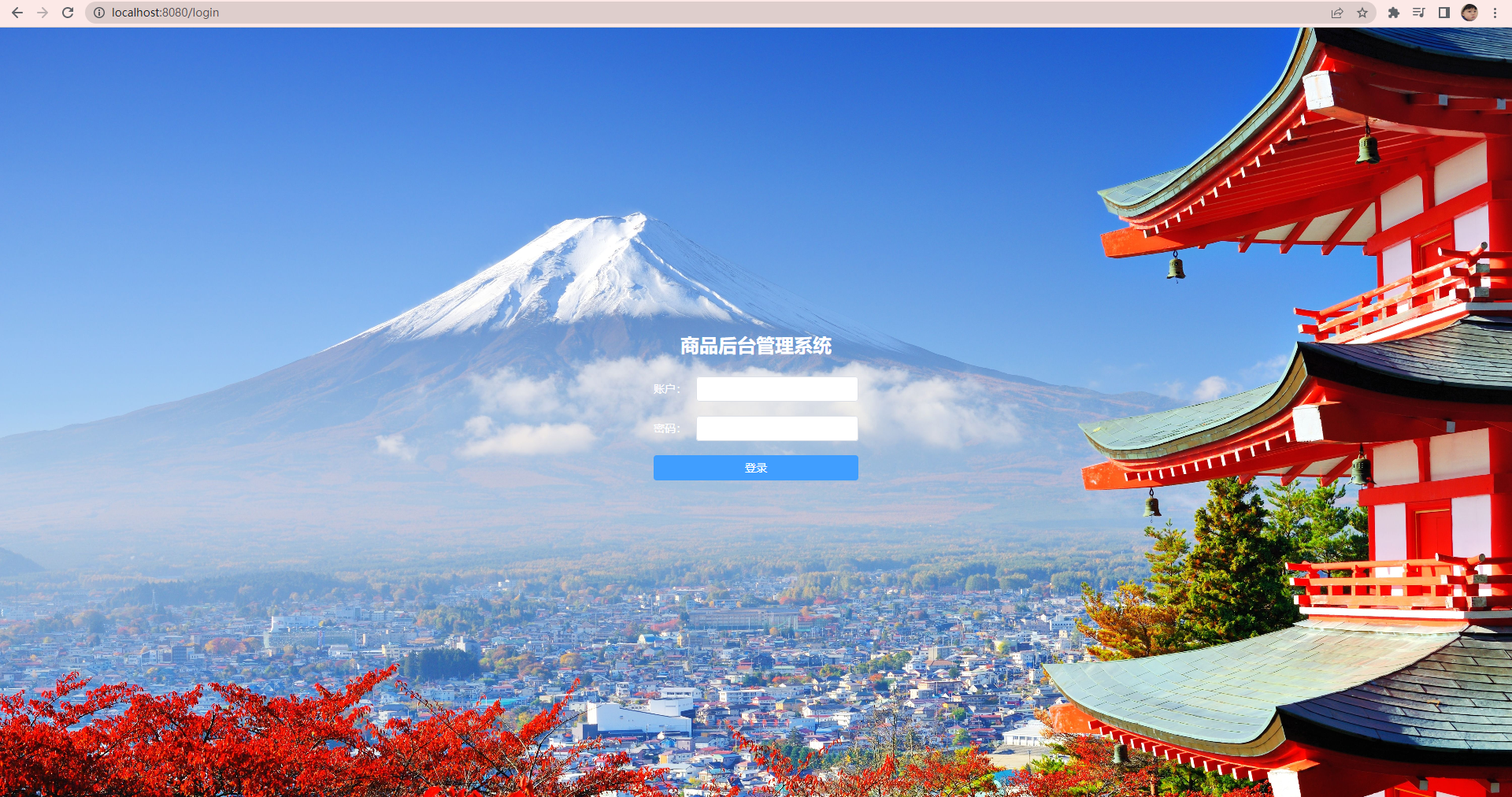
二、Vuex 是什么?
Vuex 是一个专为 Vue.js 应用程序开发的状态管理模式 + 库。它采用集中式存储管理应用的所有组件的状态,并以相应的规则保证状态以一种可预测的方式发生变化。
查看默认state中定义的count值
在state里面创建count
import {createStore} from "vuex";
export default createStore({
// 全局的状态初始值
state: {
count: 1,
},
// 计算state,获取对应值
getters: {},
// 更新状态的方法,更新state的唯一方法,commit mutations
mutations: {},
// 可以异步操作,可以返回promise,更改数据还是传递到mutations进行更改
actions: {},
// 数据比较多的时候,分模块
modules: {},
});
引入useStore,获取store对象,在登录按钮下边添加p标签,用于显示默认的count值
import { useStore } from "vuex"
export default {
name: "login",
setup() {
const store = useStore()
const storeNum = store.state.count;
const data = reactive({
num: storeNum,
})
return {
...toRefs(data),
}
}
}
运行效果如下图所示:

修改默认的count值
在mutations里面创建修改count值的方法setCount;setCount方法共有两个参数,第一个参数是state,第二个参数是调用这个方法的时候传递的具体数据值
import {createStore} from "vuex";
export default createStore({
// 全局的状态初始值
state: {
count: 1,
},
// 计算state,获取对应值
getters: {},
// 更新状态的方法,更新state的唯一方法,commit mutations
mutations: {
setCount(state, num) {
state.count = num;
},
},
// 可以异步操作,可以返回promise,更改数据还是传递到mutations进行更改
actions: {},
// 数据比较多的时候,分模块
modules: {},
});
设置登录按钮的点击事件为更改count数值
import { reactive, toRefs } from "vue"
import { useStore } from "vuex"
export default {
name: "login",
setup() {
const store = useStore()
const storeNum = store.state.count;
const data = reactive({
num: storeNum,
})
const submitForm = function (ruleFormRef) {
console.log("login");
//通过commit方法更改count值,第一个参数是mutations里面具体的方法名称,第二个参数是count的修改值
store.commit("setCount", 100);
console.log(store.state.count);
}
return {
...toRefs(data),
submitForm
}
}
}
运行效果如下图所示:
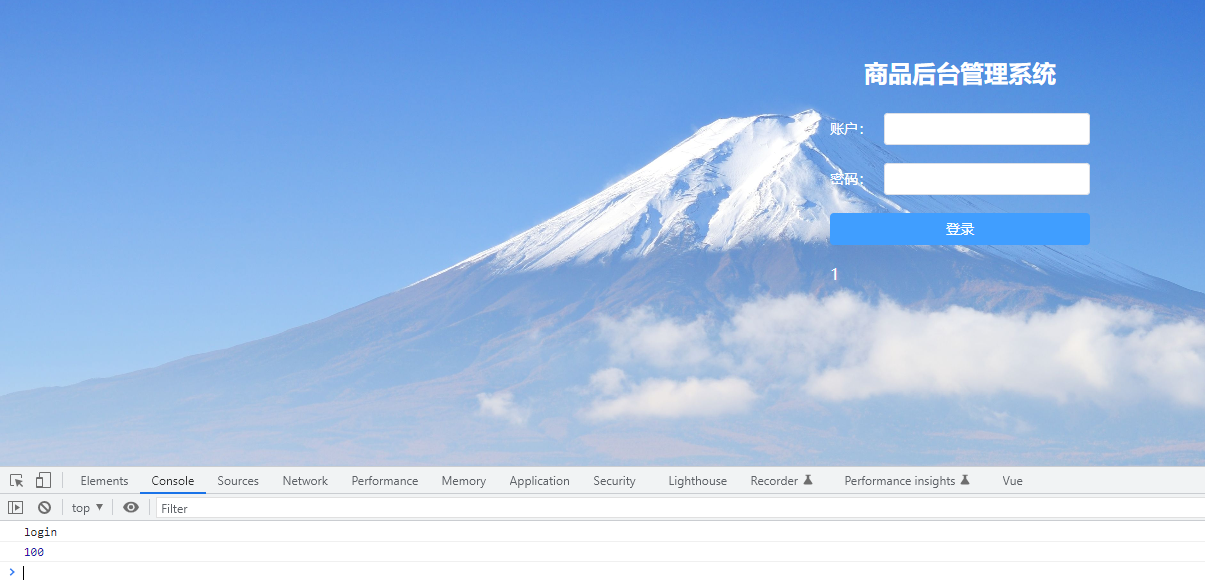 此时count的值并没有双向绑定
此时count的值并没有双向绑定
异步操作修改count值
在actions 里面定义setCountPromise方法,具体代码,如下所示:
import {createStore} from "vuex";
export default createStore({
// 全局的状态初始值
state: {
count: 1,
},
// 计算state,获取对应值
getters: {},
// 更新状态的方法,更新state的唯一方法,commit mutations
mutations: {
setCount(state, num) {
state.count = num;
},
},
// 可以异步操作,可以返回promise,更改数据还是传递到mutations进行更改
actions: {
setCountPromise(context, num) {
return new Promise((resolve, reject) => {
if (num > 100) {
reject("数值不能大于100");
} else {
context.commit("setCount", num);
resolve();
}
});
},
},
// 数据比较多的时候,分模块
modules: {},
});
修改登录按钮的点击事件,具体代码如下所示
const submitForm = function (ruleFormRef) {
//通过dispatch方法更改count值,第一个参数是actions里面具体的方法名称,第二个参数是count的修改值
store.dispatch("setCountPromise", 101)
.then(resp => { console.log(store.state.count); })
.catch(err => { console.log(err) });
}
当count的修改值为101时,运行效果如下所示:
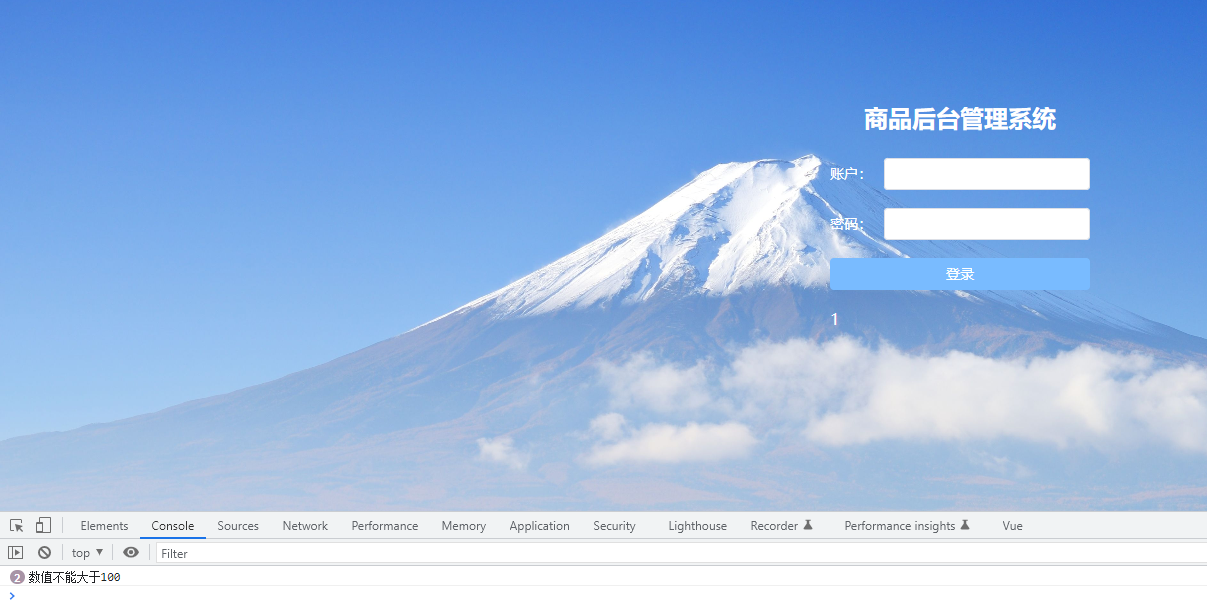
当count的修改值为100时,运行效果如下所示:
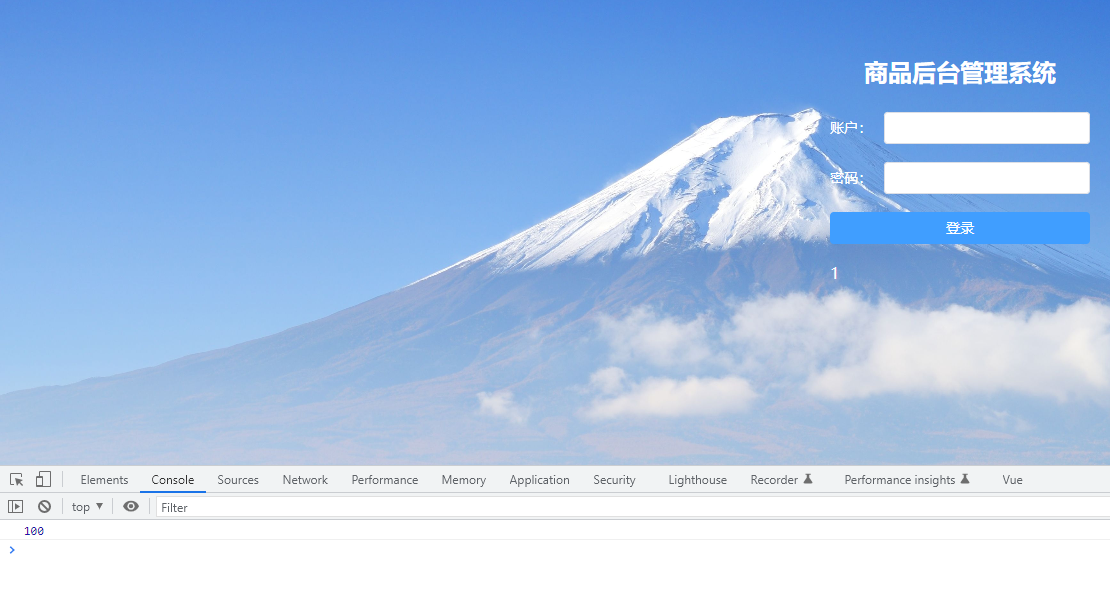
获取count值
在getters里面添加getCount方法,具体代码如下所示:
import {createStore} from "vuex";
export default createStore({
// 全局的状态初始值
state: {
count: 1,
},
// 计算state,获取对应值
getters: {
getCount(state) {
return state.count <= 1;
},
},
// 更新状态的方法,更新state的唯一方法,commit mutations
mutations: {
setCount(state, num) {
state.count = num;
},
},
// 可以异步操作,可以返回promise,更改数据还是传递到mutations进行更改
actions: {
setCountPromise(context, num) {
return new Promise((resolve, reject) => {
if (num > 100) {
reject("数值不能大于100");
} else {
context.commit("setCount", num);
resolve();
}
});
},
},
// 数据比较多的时候,分模块
modules: {},
});
修改登录按钮的点击事件
const submitForm = function (ruleFormRef) {
store.commit("setCount", 100);
console.log(store.getters.getCount);
}
运行效果如下图所示:
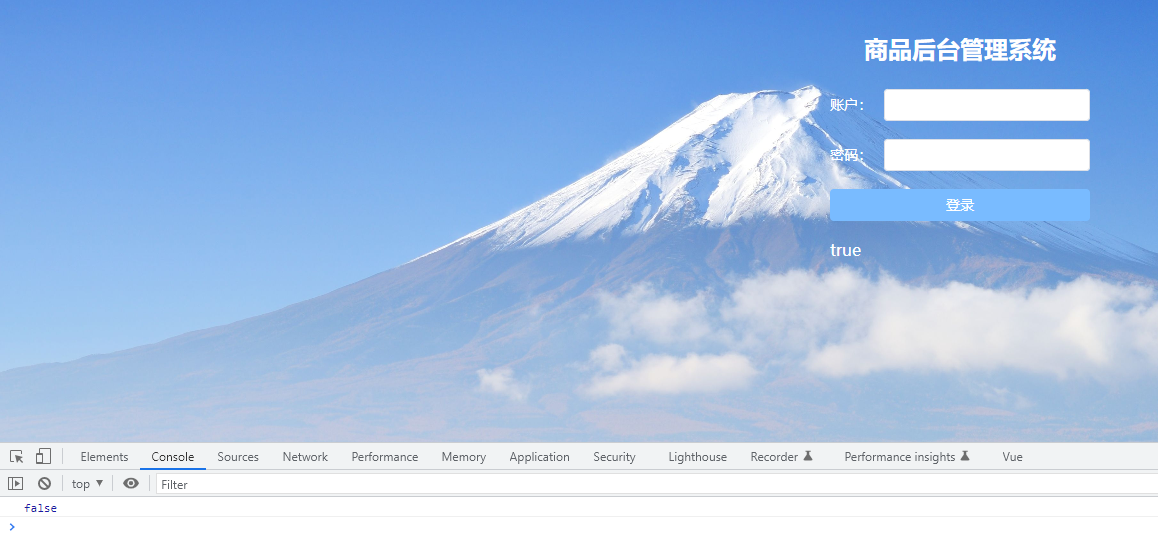 在之前我们通过
在之前我们通过store.state.count也可以获取count值,但是为什么还需要store.getters.getCount这种方式获取count值;首先笔者发现这是一种解耦的操作,通俗的将就是模块之间的耦合度降低,方便代码后期维护管理;通过store.getters.getCount这种方式,对count的操作独立出来,代码后期需要更改时是十分方便的
三、 store 分模块用法
新建文件夹state,用于存储分模块的state数据,新建Number.state.js文件用于存储一个模块的state数据,文件树如下图所示:
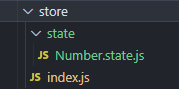
在Number.state.js写入state数据以及相关操作方法,具体代码如下所示:
export default {
//开启namespace:true,该模块就成为命名空间模块
namespaced: true,
// 全局的状态初始值
state: {
count: 1,
},
// 计算state,获取对应值
getters: {
getCount(state) {
return state.count <= 1;
},
},
// 更新状态的方法,更新state的唯一方法,commit mutations
mutations: {
setCount(state, num) {
state.count = num;
},
},
// 可以异步操作,可以返回promise,更改数据还是传递到mutations进行更改
actions: {
setCountPromise(context, num) {
return new Promise((resolve, reject) => {
if (num > 100) {
reject("数值不能大于100");
} else {
context.commit("setCount", num);
resolve();
}
});
},
},
};
在index.js导入Number.state.js,并在modules添加number,具体代码如下所示:
import {createStore} from "vuex";
import number from "./state/Number.state.js";
export default createStore({
// 数据比较多的时候,分模块
modules: {number},
});
使用state数据值count,注意用法已经改变,具体代码如下所示:
<script>
import { reactive, toRefs } from "vue"
import { useStore } from "vuex"
export default {
name: "login",
setup() {
const store = useStore()
const getStore = store.getters["number/getCount"]
const data = reactive({
num: getStore,
ruleForm: [
{
account: "",
pass: "",
}
],
})
const submitForm = function (ruleFormRef) {
store.commit("number/setCount", 100);
console.log(store.getters["number/getCount"]);
}
return {
...toRefs(data),
submitForm
}
}
}
</script>
运行效果如下图所示:
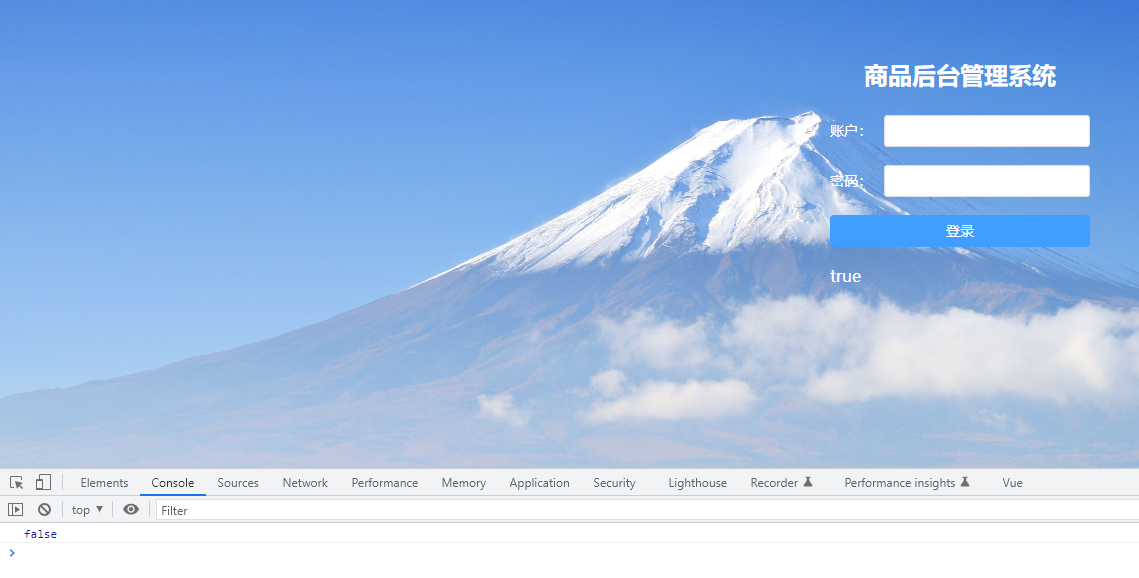
四、项目完整代码
项目完整代码已经上传到github,地址如下:
https://github.com/crazymen-nanke/shop