记录用Java程序连接MySQL数据,使用JDBC连接数据库,提供详细代码以及SQL代码
前言
提示:记录使用的数据库版本
MySQL数据库的版本Server version: 5.1.73-community MySQL Community Server (GPL)
一、数据库准备
我们创建名字为test的数据库,并且分别创建名字为dept与employee的表。
插入数据到两张表之后,笔者创建了数据库test用户,并且授予test用户所有操作数据库的权限。
SQL代码如下:
create database if not exists test;
create table dept(
id int primary key auto_increment,
dept_name varchar(10),
dept_desc varchar(10),
dept_date date
);
insert into dept(dept_name,dept_desc,dept_date) values('研发部','开发软件','2014-12-14'),('财务部','发工资','2014-10-14'),('市场部','销售软件','2015-11-02');
create table employee(
id int primary key auto_increment,
name varchar(10) not null,
gender char(1) not null,
age int not null,
money int,
deptid int
);
insert into employee(name,gender,age,money,deptid) values('王五','男',25,3000,1),('李明','男',23,2500,1),('王二小','男',23,2356,2),('陈发','男',22,3600,2),('小明','男',21,3100,3),('苏奇','男',24,2800,3),('王丽','女',19,1800,1),('李芳','女',18,1900,2);
alter table employee add constraint emp_dept foreign key(deptid) references dept(id);
create user 'test'@'%' identified by 'test';
grant all privileges on test.* to test@'%' identified by 'test';
flush privileges;
二、Java程序连接
1.引入库
连接MySQL数据库必须要使用MySQL数据库公司提供的jar包。点击这个连接可以进行下载:下载MySQL的jar包
1:下载好jar包之后,在项目名称下创建lib文件夹,将下载好的jar包放入lib文件夹。项目树如下所示:
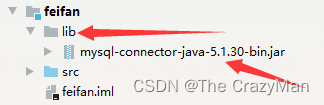
2:选中mysql-connector-java-5.1.30-bin.jar包,右击鼠标效果图如下:
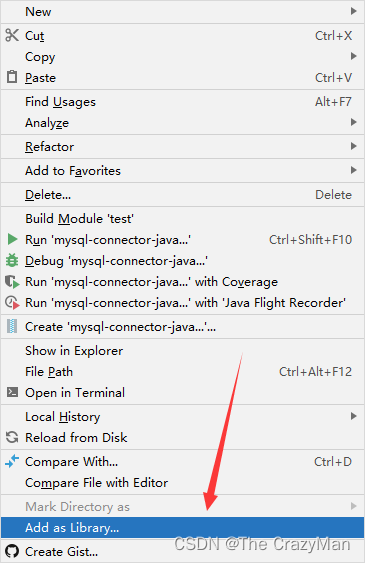
3:点击Add as Library,完成jar包的导入
2.编写Java代码
代码如下:
public class Demo1 {
public static void main(String[] args) throws ClassNotFoundException, SQLException {
//通过反射获取Driver
Class.forName("com.mysql.jdbc.Driver");
//通过DriverManager获取Connection对象
//getConnection()这个方法的三个参数分别是:URL连接,数据库用户名,数据库用户名密码。
/**
* create user 'test'@'%' identified by 'test';
* grant all privileges on test.* to test@'%' identified by 'test';
* flush privileges;
* 可以在执行上面的SQL语句为数据库创建对应的数据库用户
* URL连接这块,请尽量改为自己的IP地址(安装MySQL数据库的主机IP地址)
*
* */
Connection connection = DriverManager.getConnection("jdbc:mysql://81.70.153.180:3306/test?serverTimezone=Asia/Shanghai", "test", "test");
//使用预编译Statement,执行SQL语句更加安全,其中的?是一个占位符
PreparedStatement preparedStatement = connection.prepareStatement("select * from employee where id =?");
//通过下面这个方法将占位符的地方设置具体值。这个方法的第一个参数parameterIndex是从1开始
preparedStatement.setObject(1, 7);
//通过执行executeQuery()方法获取ResultSet结果集对象
ResultSet resultSet = preparedStatement.executeQuery();
//使用ResultSet对象的next()方法获取数据
while (resultSet.next()) {
int id = resultSet.getInt("id");
String name = resultSet.getString("name");
String gender = resultSet.getString("gender");
int age = resultSet.getInt("age");
int money = resultSet.getInt("money");
System.out.println("id:" + id + ";姓名:" + name + ";性别:" + gender + ";年龄:" + age + ";薪资:" + money);
}
//使用完记得关闭连接
resultSet.close();
preparedStatement.close();
connection.close();
}
}
运行结果如下:
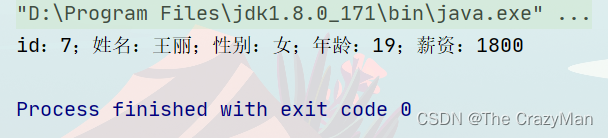
总结
当我们使用JDBC连接数据库的时候尽量使用 PreparedStatement去操作数据库,因为这个对象更加的安全,可以防止SQL注入; PreparedStatement使用setObject()方法去为占位符设置具体的值,使代码更加的清楚直观,可读性性更高。